Need help with ArcGlyph?
How to Create Your First Circle
- Face your palm toward you.
Use your left hand so the system recognizes the gesture instantly. - Press thumb and index together.
Hold for half a second—ArcGlyph detects the pinch and renders a circle. - Release.
• Release to lock the circle in place.
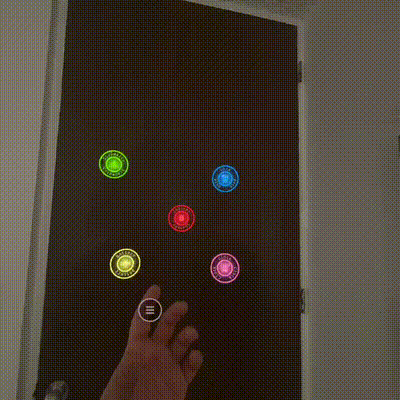
Tip: If nothing appears, make sure hand-tracking is enabled in your Quest settings and your lighting is adequate.
Quick fixes
- Restart your Meta Quest headset and reopen ArcGlyph.
- If a circle disappears, try interacting with it again or re-place it using the same gesture you used originally.
- If nothing responds, uninstall and reinstall ArcGlyph from the Meta Quest Store.
Contact the developer
E-mail us at [email protected] and include:
- Your headset model (Quest 3, Quest 3s, etc.).
- A short description of the issue. Screenshots or a short video really help.
Billing or store issues
For refunds, purchase problems or subscription questions please use the Meta Quest Store support portal.